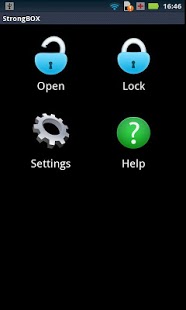Mobile StrongBOX - Data Vault 1.17
Paid Version
Publisher Description
The best data protection application, Mobile StrongBOX is designed for the secure storage of private information, such as photos or videos, passwords, data for bank accounts, documents and anything else you want to protect. The main purpose of the application is data security and uses a strong crypto-system that is optimized for mobile phones. It not just hides data, but also encrypts it with industry's strongest encryption algorithms.
Today we take our phones everywhere we go and we can have our private data with us. Take, for example, private photos: we all have them on our phones, but in case we lose our phone we are in trouble because someone else can view our private photos! The same problem is for any private data that we store on our devices like passwords, bank account information, private documents etc. Mobile StrongBOX is designed to solve this problem, it offers protection so we do not fear any more to take our private data with us.
Encryption is the best type of data protection. There are many solutions that in case of stolen phone allow you to wipe the data on the device, BUT from the point when you lose your phone until you realize that, it can be too late!
Mobile StrongBOX uses strong 256-bit AES (Advanced Encryption Standard) encryption for data and 1024-bit RSA encryption for keys. Any kind of information can be secured with Mobile StrongBOX. It does protect your data, but also helps you if you have many things to memorize like passwords and credit card PINs. With Mobile StrongBOX you will not have to worry about these things any more!
Storing passwords, PINs, credit card numbers, membership info, login credentials etc. is now very easy and safe. Photos, videos, documents and folders can also be added to strongbox, keeping the hierarchical structure of folders (for example you can encrypt your private photos and videos so no one else can view them).
Key features and advantages over similar apps:
- very strong encryption: 256 AES + 1024 RSA
- not only encrypts items like passwords but files like private documents and photos/videos, too.
- every file or item is encrypted with different AES keys, automatically generated.
- customizable templates: add/remove/rename fields, you can change icons, add your own templates.
- multiple files or folders import(encrypt) / export(decrypt) in one operation.
- you can create sub-folders and group files/items however you like.
- no export needed to view files, view them directly from the app.
- secure erasing of imported files, if you want to.
- search, auto-lock, trash
- you can have multiple strongboxes and switch between them.
- does not contain ads, does not have INTERNET permission
With Mobile StrongBOX you have your private information encrypted in your pocket anywhere, ON-THE-GO.
For suggestions and issues please contact me at ac.strongbox@gmail.com
Tags: password, manager, wallet, keeper, encryption, vault, lock, safebox, secure, safe, security, private, protection, photo, video, file, gallery, finance, card, anti-theft
About Mobile StrongBOX - Data Vault
Mobile StrongBOX - Data Vault is a paid app for Android published in the Other list of apps, part of Development.
The company that develops Mobile StrongBOX - Data Vault is Alin Coman. The latest version released by its developer is 1.17. This app was rated by 1 users of our site and has an average rating of 5.0.
To install Mobile StrongBOX - Data Vault on your Android device, just click the green Continue To App button above to start the installation process. The app is listed on our website since 2013-10-04 and was downloaded 65 times. We have already checked if the download link is safe, however for your own protection we recommend that you scan the downloaded app with your antivirus. Your antivirus may detect the Mobile StrongBOX - Data Vault as malware as malware if the download link to com.mobile.strongbox is broken.
How to install Mobile StrongBOX - Data Vault on your Android device:
- Click on the Continue To App button on our website. This will redirect you to Google Play.
- Once the Mobile StrongBOX - Data Vault is shown in the Google Play listing of your Android device, you can start its download and installation. Tap on the Install button located below the search bar and to the right of the app icon.
- A pop-up window with the permissions required by Mobile StrongBOX - Data Vault will be shown. Click on Accept to continue the process.
- Mobile StrongBOX - Data Vault will be downloaded onto your device, displaying a progress. Once the download completes, the installation will start and you'll get a notification after the installation is finished.